Control Panel
The Control Panel gives super users visibility into roles and users of the current database, as well as feature flags, system table dashboards, and log files for the current HeavyDB instance.
To open the Control Panel, click the Account icon and then click Control Panel.
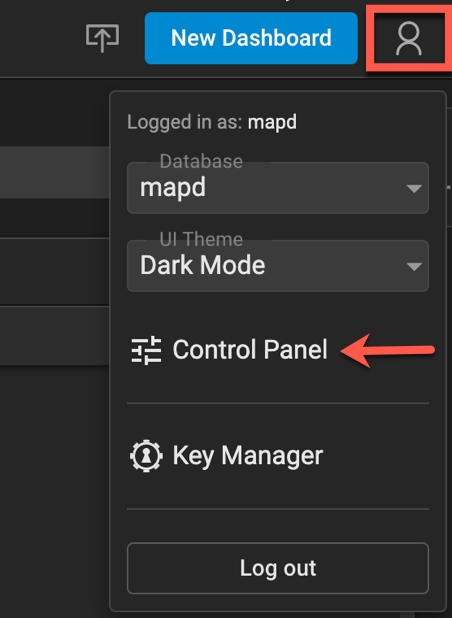
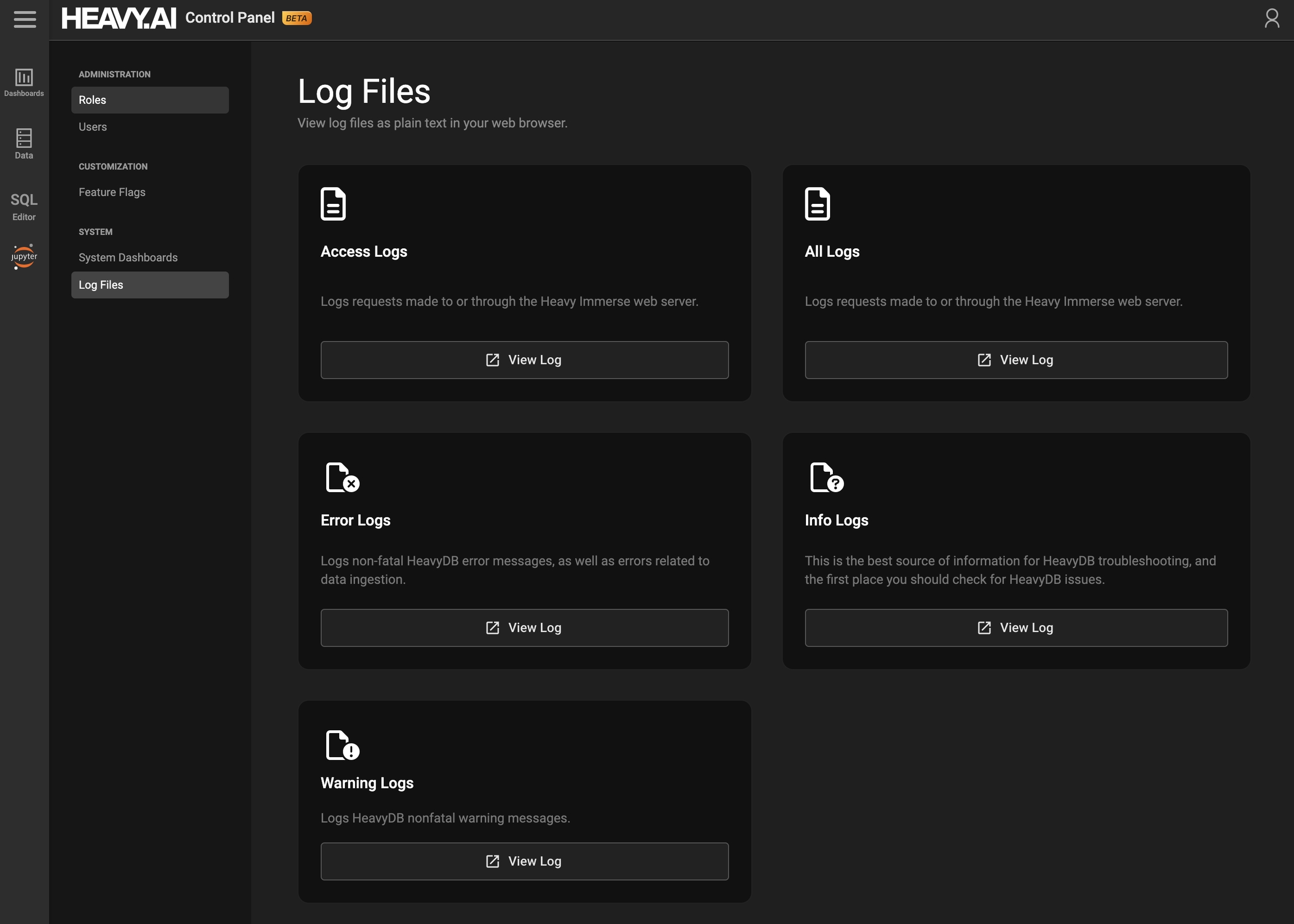
Feature Flags
To see which feature flags are currently set in Immerse, click Feature Flags under Customization.
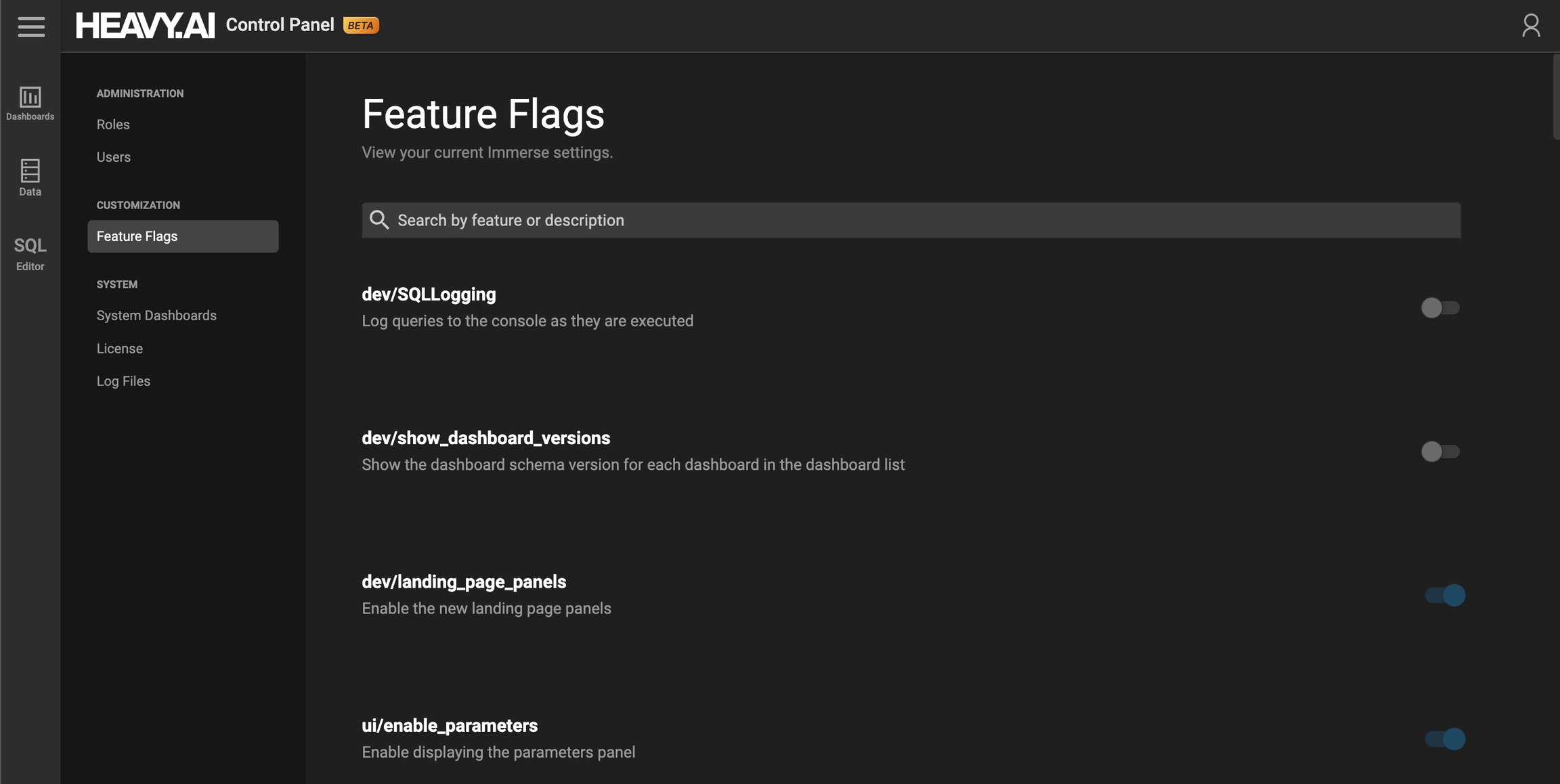
System Dashboard and Log Files
Links to the the following System Table dashboards are available on the Control Panel:
Links to the following log files are are available on the Control Panel:
Last updated